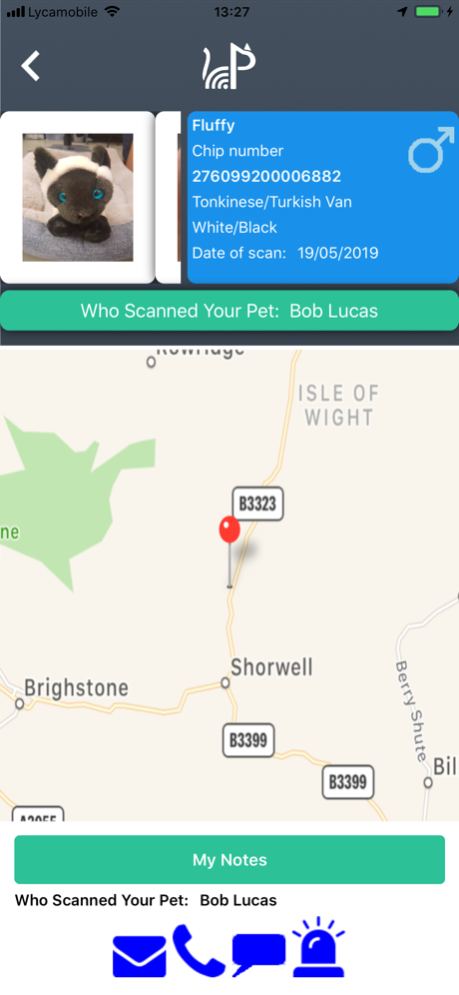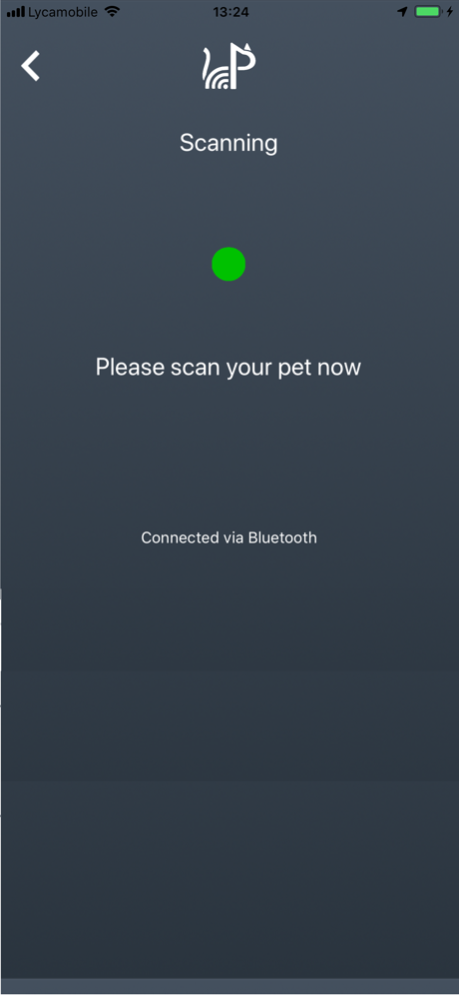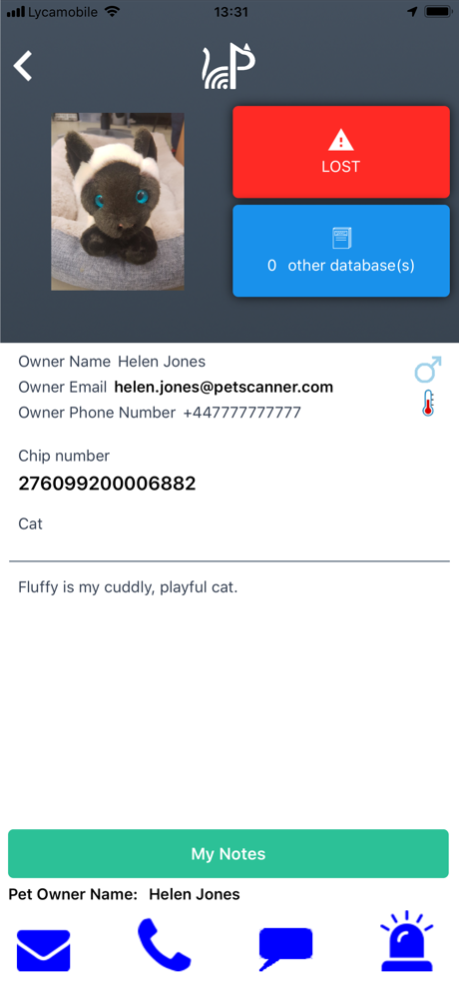PetScanner 1.1.22
Continue to app
Free Version
Publisher Description
Scanning pets and getting the microchip number is included with your PetScanner at no additional cost!
Free scanning: If the pet has a FDX-B microchip implanted, PetScanner will be able to read the microchip and display the chip number alongside these 3 possible scenarios when you scan a pet:
If it is registered with PetScanner, it will display the contact details of the owner.
If it is registered elsewhere, we will display which database holds information about that chip number alongside with the contact information for that database.
If it is not registered with any database or we can not find it, it will only display the chip number
Optional registration & PetScanner Pet Protection:
When a pet is not yet registered with PetScanner it will prompt you with the option to register it with us so you can protect your pet with our system (optional):
We offer the lowest cost DEFRA-compliant microchip registration at just 2.99 (one-off payment for one pet) which allows you to update your contact and address details for FREE during the lifetime of your pet and gives you the ability to be contacted by anyone that physically scans your pet if lost or stolen.
We also offer PetScanner Pet Protection - the most advanced microchip protection for your pet. This gives you many benefits that include receiving an instant notification when your pet's chip has been scanned with a PetScanner, and also if they have been searched on any other DEFRA-compliant chip lookup tool. Our PetScanner Pet Protection starts from just 0.99 per month.
EULA: https://www.petscanner.com/index.php/end-user-license-agreement/
Privacy Policy: https://www.petscanner.com/index.php/privacy-policy/
Aug 5, 2020
Version 1.1.22
- Fixing issue where crash can occur during pet registration under certain conditions
About PetScanner
PetScanner is a free app for iOS published in the Food & Drink list of apps, part of Home & Hobby.
The company that develops PetScanner is Petscanner. The latest version released by its developer is 1.1.22.
To install PetScanner on your iOS device, just click the green Continue To App button above to start the installation process. The app is listed on our website since 2020-08-05 and was downloaded 2 times. We have already checked if the download link is safe, however for your own protection we recommend that you scan the downloaded app with your antivirus. Your antivirus may detect the PetScanner as malware if the download link is broken.
How to install PetScanner on your iOS device:
- Click on the Continue To App button on our website. This will redirect you to the App Store.
- Once the PetScanner is shown in the iTunes listing of your iOS device, you can start its download and installation. Tap on the GET button to the right of the app to start downloading it.
- If you are not logged-in the iOS appstore app, you'll be prompted for your your Apple ID and/or password.
- After PetScanner is downloaded, you'll see an INSTALL button to the right. Tap on it to start the actual installation of the iOS app.
- Once installation is finished you can tap on the OPEN button to start it. Its icon will also be added to your device home screen.